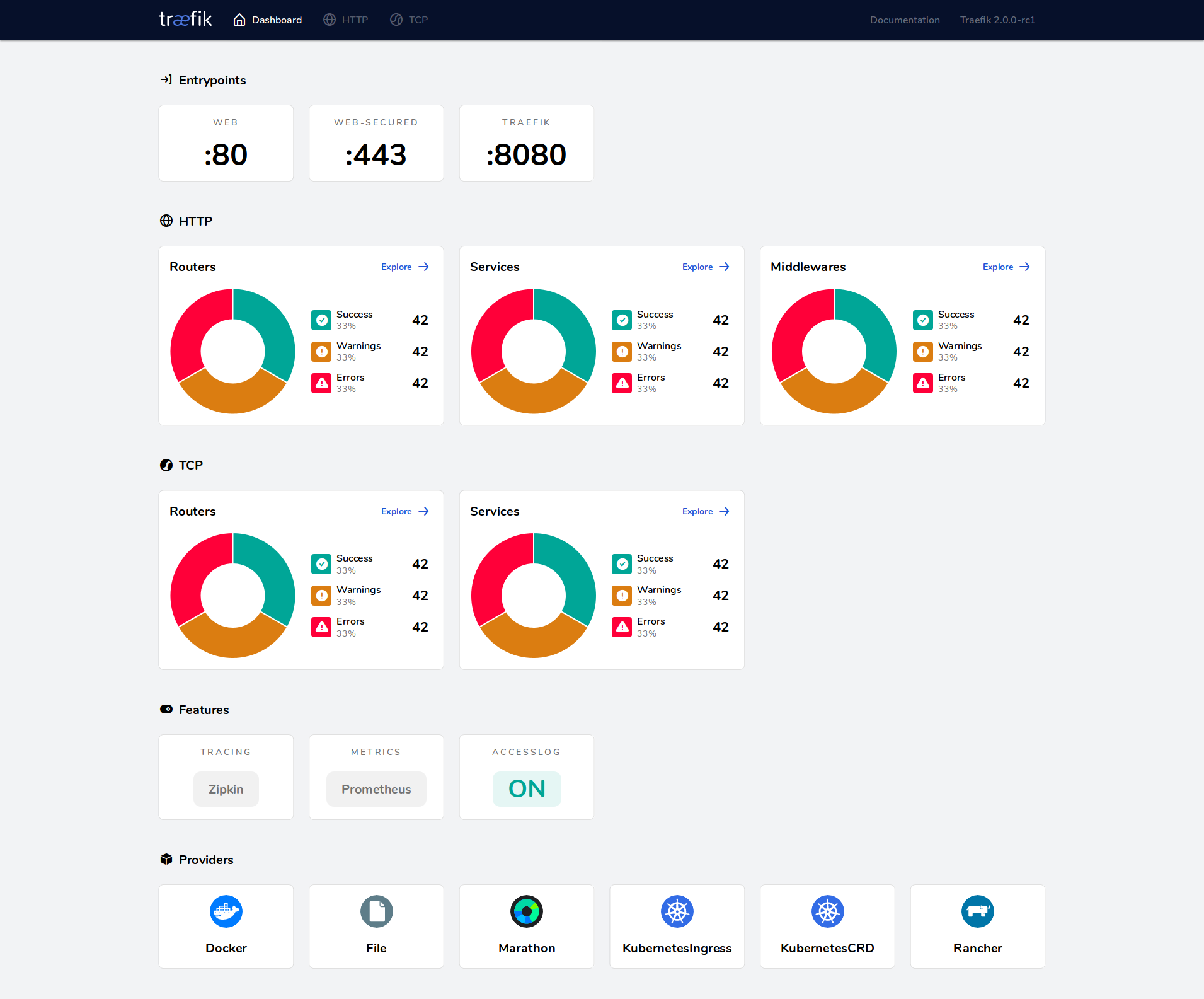Traefik on docker serving HTTP and HTTPS with Let's Encrypt certificates
| Name | Example value value | Description |
|---|---|---|
| - Global |
TZ| Europe/Rome| container timezone |RESTART| unless-stopped| container restart policy |COMPOSE_PROJECT_NAME| traefikrouter| project name used as prepend string |
|- Traefik specific|VERSION| latest| traefik version |LOG| INFO| traefik minimum logging |
|- ACME DNS-01 Challenge|
|PROVIDER|route53|check provider list |
|RESOLVER|1.1.1.1:53|public DNS server to be used for acme TXT fields checks
|EMAIL|xyz@domain.ltd|your email |
|- _ACME AWS Route53 example|
|AWS_ACCESS_KEY_ID|ABCXYZ|IAM username |
|AWS_SECRET_ACCESS_KEY|123890|IAM secret |
|AWS_REGION|us-east-1|AWS Route53 service is region independent |
| for AWS Route53 provider configuration head to AWS docs about AWS IAM credentials and policy document example or Let’s Encrypt GO client route53 provider docs.
docker-compose.yml conatins a whoami test instance with http-to-https redirect features
labels:- "traefik.enable=true"# default route- "traefik.http.routers.whoami.rule=Host(`whoami.domain.tld`)"- "traefik.http.routers.whoami.entrypoints=https"- "traefik.http.routers.whoami.tls.certresolver=${PROVIDER}"# HTTP to HTTPS- "traefik.http.middlewares.redirect-to-https.redirectscheme.scheme=https"- "traefik.http.routers.whoami-redirs.rule=hostregexp(`{host:.+}`)"- "traefik.http.routers.whoami-redirs.entrypoints=http"- "traefik.http.routers.whoami-redirs.middlewares=redirect-to-https"
enable traefik configuration on this container
- "traefik.enable=true"
configure router to serve “whoami.domain.tld” FQDN over https entrypoint and generate SSL certificate using provider defined inside .env (eg: route53 )
- "traefik.http.routers.whoami.rule=Host(`whoami.domain.tld`)"- "traefik.http.routers.whoami.entrypoints=https"- "traefik.http.routers.whoami.tls.certresolver=${PROVIDER}"
configure http-to-https redirect scheme
- "traefik.http.middlewares.redirect-to-https.redirectscheme.scheme=https"
apply redirect scheme to every request directed to host over http (link)
- "traefik.http.routers.whoami-redirs.rule=hostregexp(`{host:.+}`)"- "traefik.http.routers.whoami-redirs.entrypoints=http"- "traefik.http.routers.whoami-redirs.middlewares=redirect-to-https"
Traefik dashboard will run on exposed TCP/8080 and should be like this