Arc Layout is a view group with which you can add a arc-shaped container in your layout.
Arc Layout is a view group with which you can add a arc-shaped container in your layout.
Two main variables are the direction and the curvature of the arc. Check the example below.
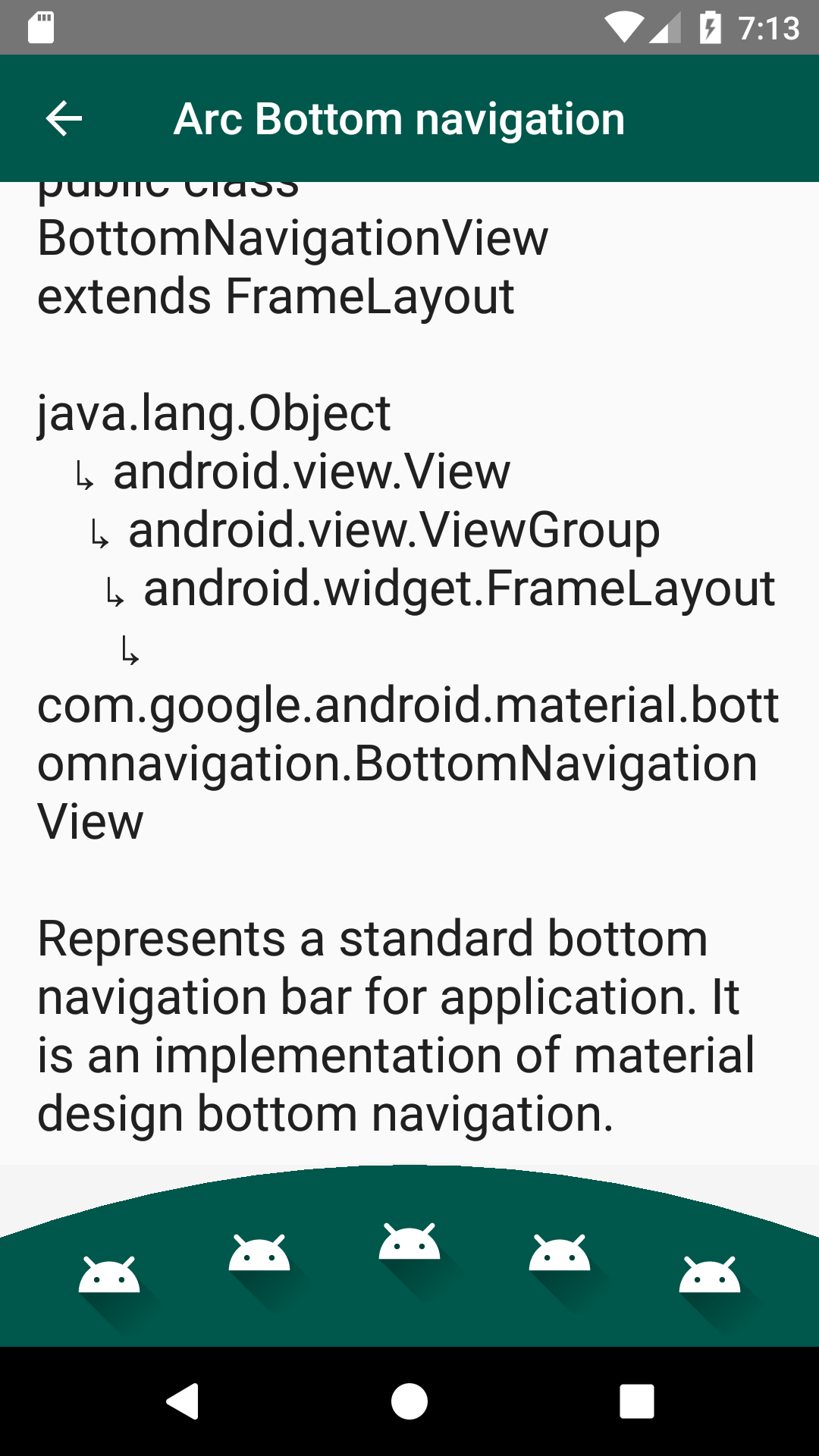
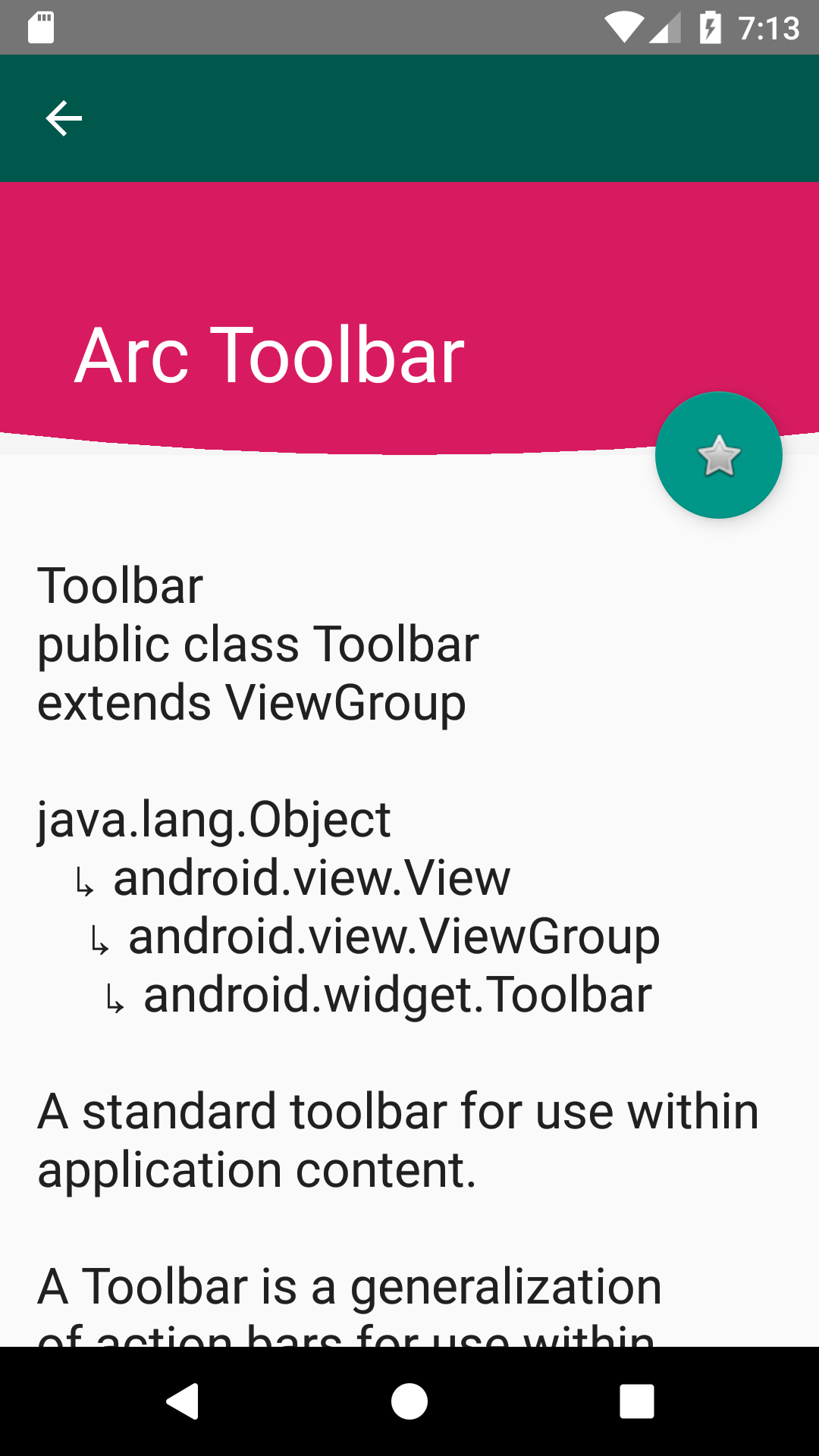
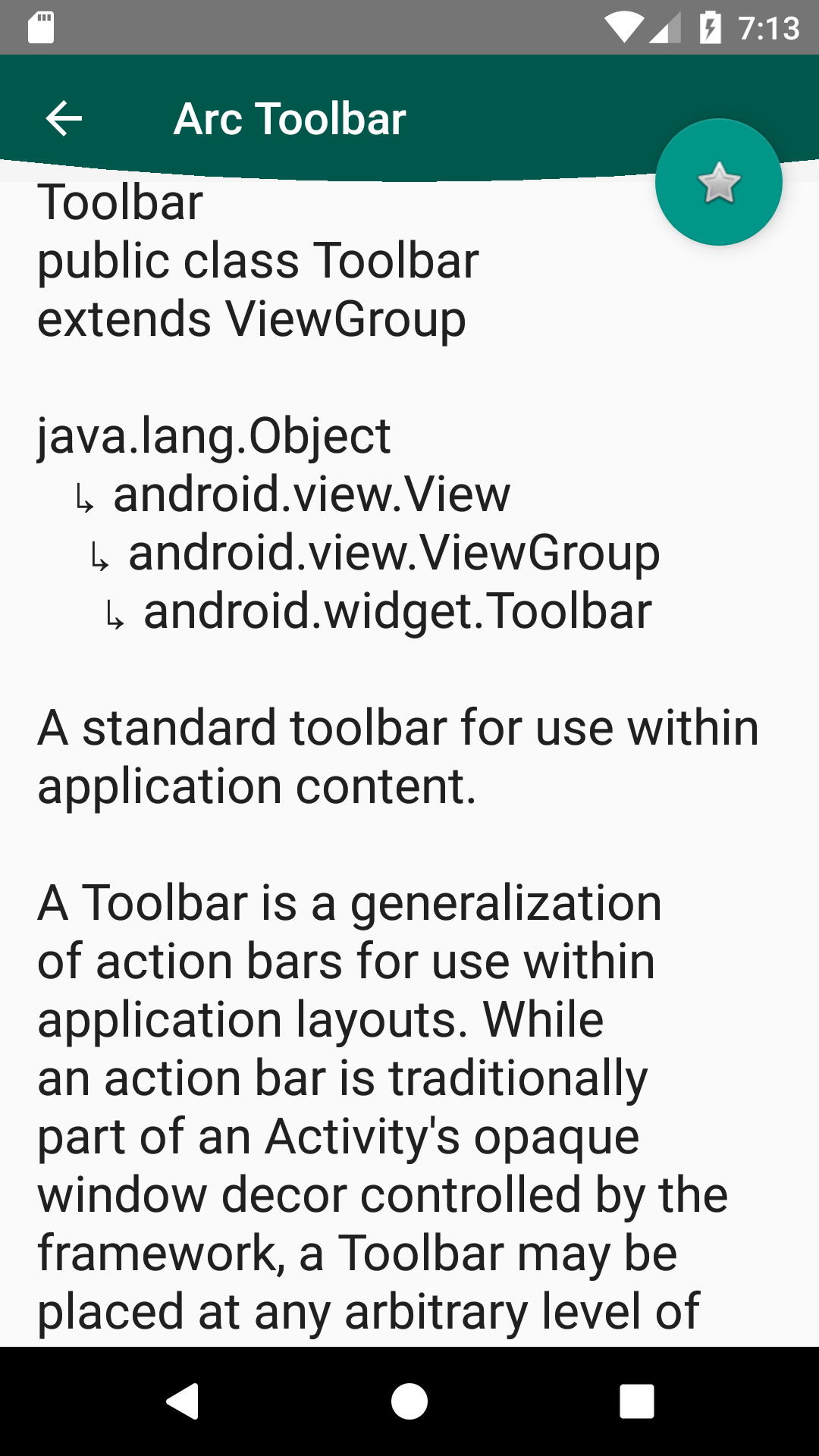
By this instructions you can add this library and I will explain how use it.
First of all, Add it to your root build.gradle at the end of repositories:
allprojects {repositories {...maven { url 'https://jitpack.io' }}}
Add the dependency to your app build.gradle file:
dependencies{implementation 'com.github.rezaiyan:arclayout:1.0.1'}
<ir.alirezaiyan.arclayout.ArcRelativeLayoutandroid:layout_width="match_parent"android:layout_height="match_parent"app:arc_bottom_cropCurve="cropConcave|cropConvex"app:arc_top_cropCurve="cropConcave|cropConvex"app:arc_bottom_height="80dp"app:arc_top_height="80dp"app:arc_bottom_position="true"app:arc_top_position="true"><!-- YOUR CONTENT --></ir.alirezaiyan.arclayout.ArcRelativeLayout>
Copyright 2016 Ali Rezaiyan, Inc.Licensed under the Apache License, Version 2.0 (the "License");you may not use this file except in compliance with the License.You may obtain a copy of the License athttp://www.apache.org/licenses/LICENSE-2.0Unless required by applicable law or agreed to in writing, softwaredistributed under the License is distributed on an "AS IS" BASIS,WITHOUT WARRANTIES OR CONDITIONS OF ANY KIND, either express or implied.See the License for the specific language governing permissions andlimitations under the License.