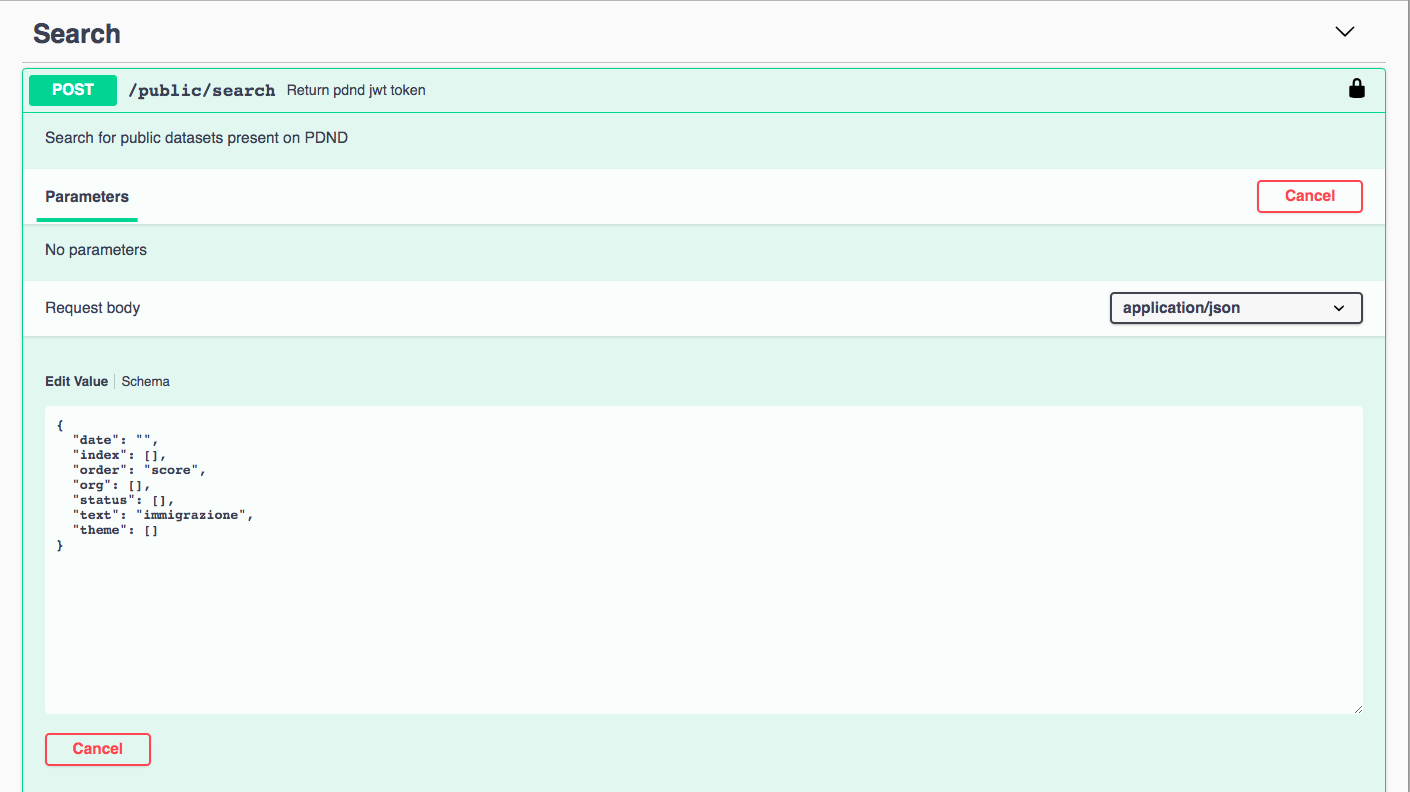PDND openapi server is a server for exposing PDND (ex DAF) api following the openapi 3 standard and the interoperability model
This server exposes API from PDND according to openapi 3 specification and the interoperability model defined by Italian Governemnt organizations. It uses connexion framework for creating and exposing the server in a contract first approach. Remember each API is self documented if you want to read the details of each API read the openapi file or launch the service as described below.
The goal of this project is to expose according to openapi 3 standards a set of API developed for PDND (ex Daf). The old API were developed according to swagger 2.0 standards, using Scala. We are now proxying those api throught this repo for becoming compliants with the new standards. Below the list of api we are wrapping:
On your machine python 3 with pip and tox must be installed
To test the API, just run
tox
When debugging, you can run the following instead.
tox -- --pdb --pdb-failure -vs --nologcapture
tox -e run
connect to http://localhost:8080/pdnd-openapi/ui/
Docker MUST be installed on your local machine
git clone https://github.com/teamdigitale/pdnd-openapi-server.gitcd pdnd-openapi-serverdocker build -t pdnd-openapi-server .docker run -p 8080:8080 pdnd-openapi-server
open your browser at http://localhost:8080/pdnd-openapi/ui/
The service expose some API from PDND. It requires authentication using Basic Auth or Bearer meaning you as user must be registered here, and must be used respecting the throttling headers defined in accordance with the Linee Guida of the model of interoperability that will be released by the Italian Government organizations.
After registerd you can inser your Email and password:
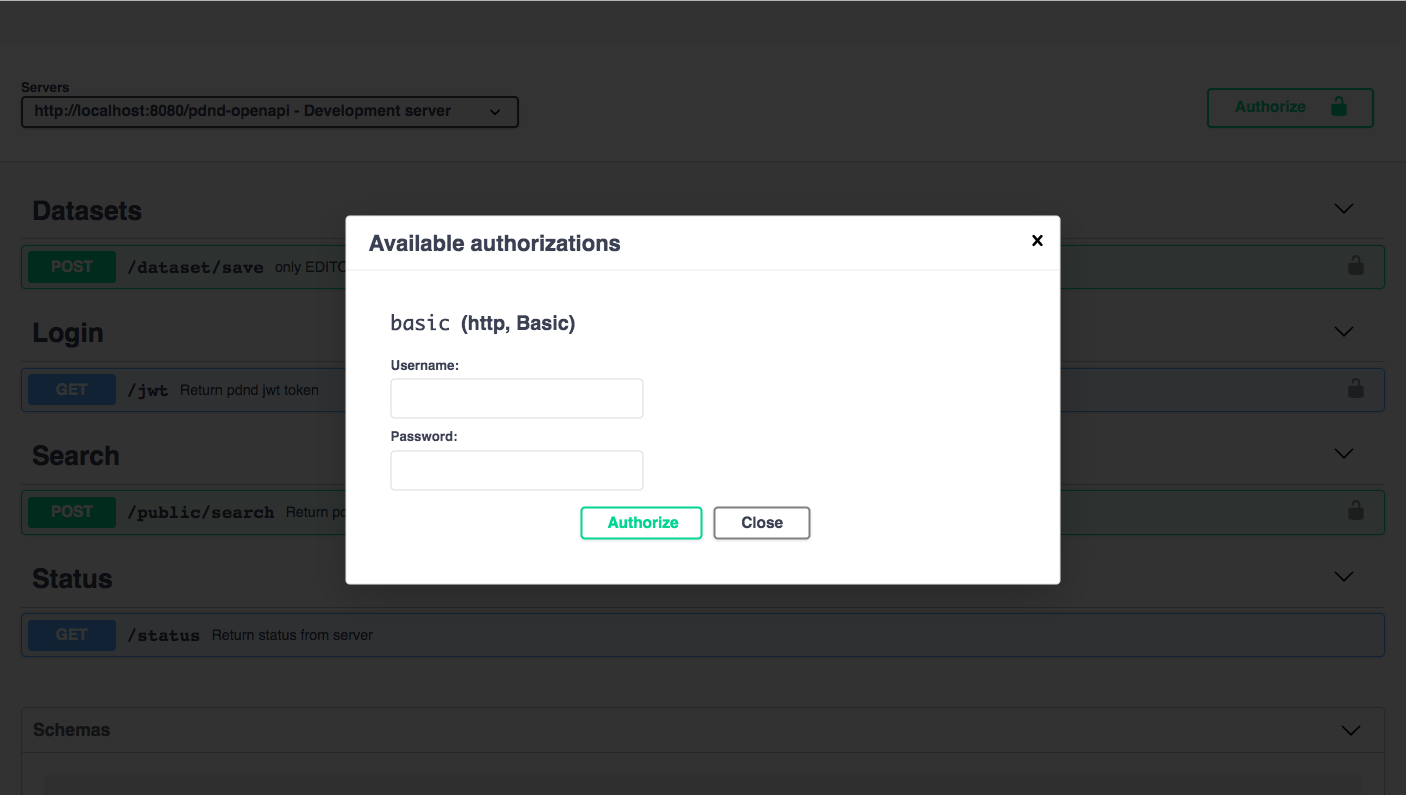
Once logged in with basic auth you can get the token as in the image below copy only the jwt value
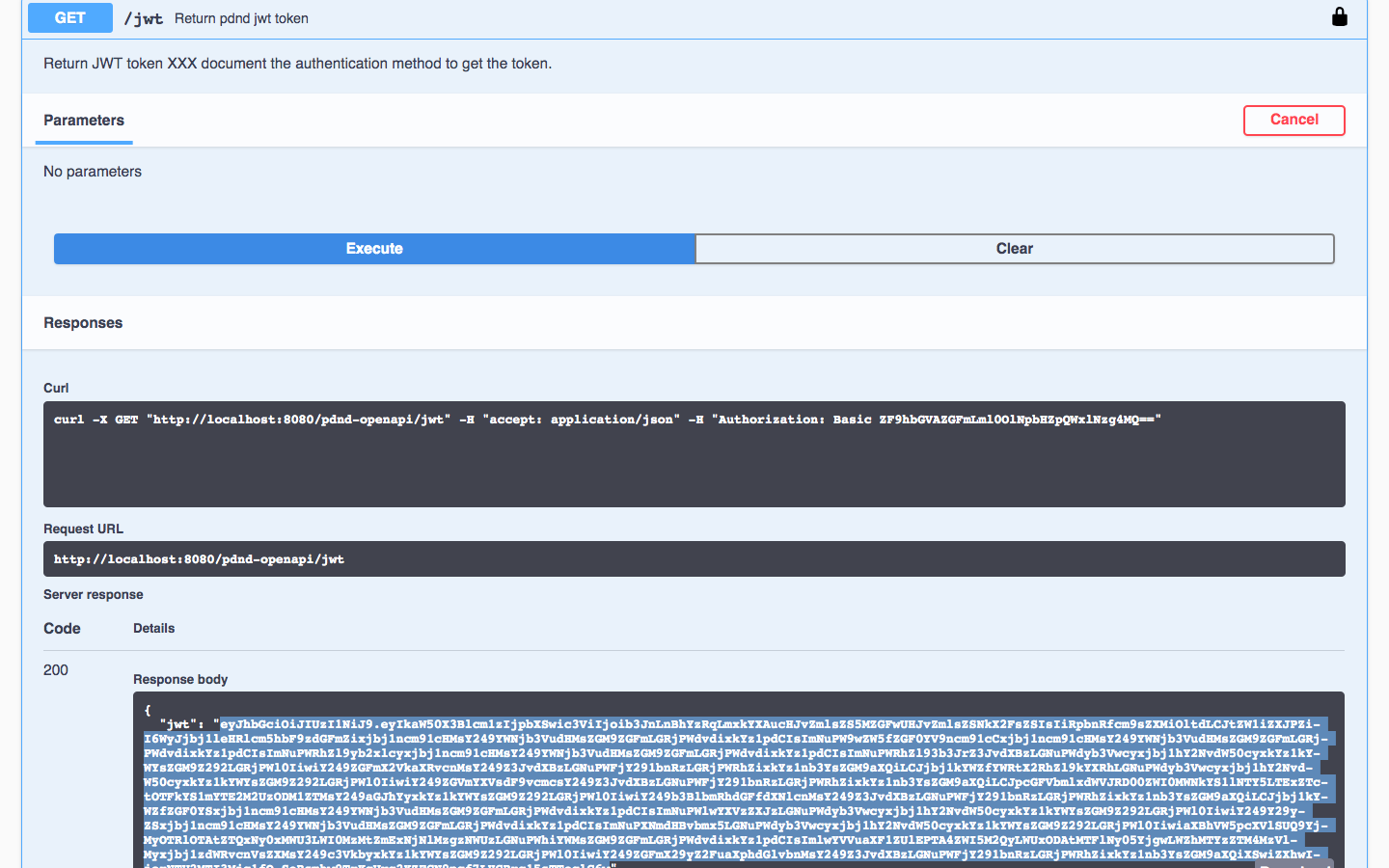
Copy and paste the jwt and insert it for calling each API:
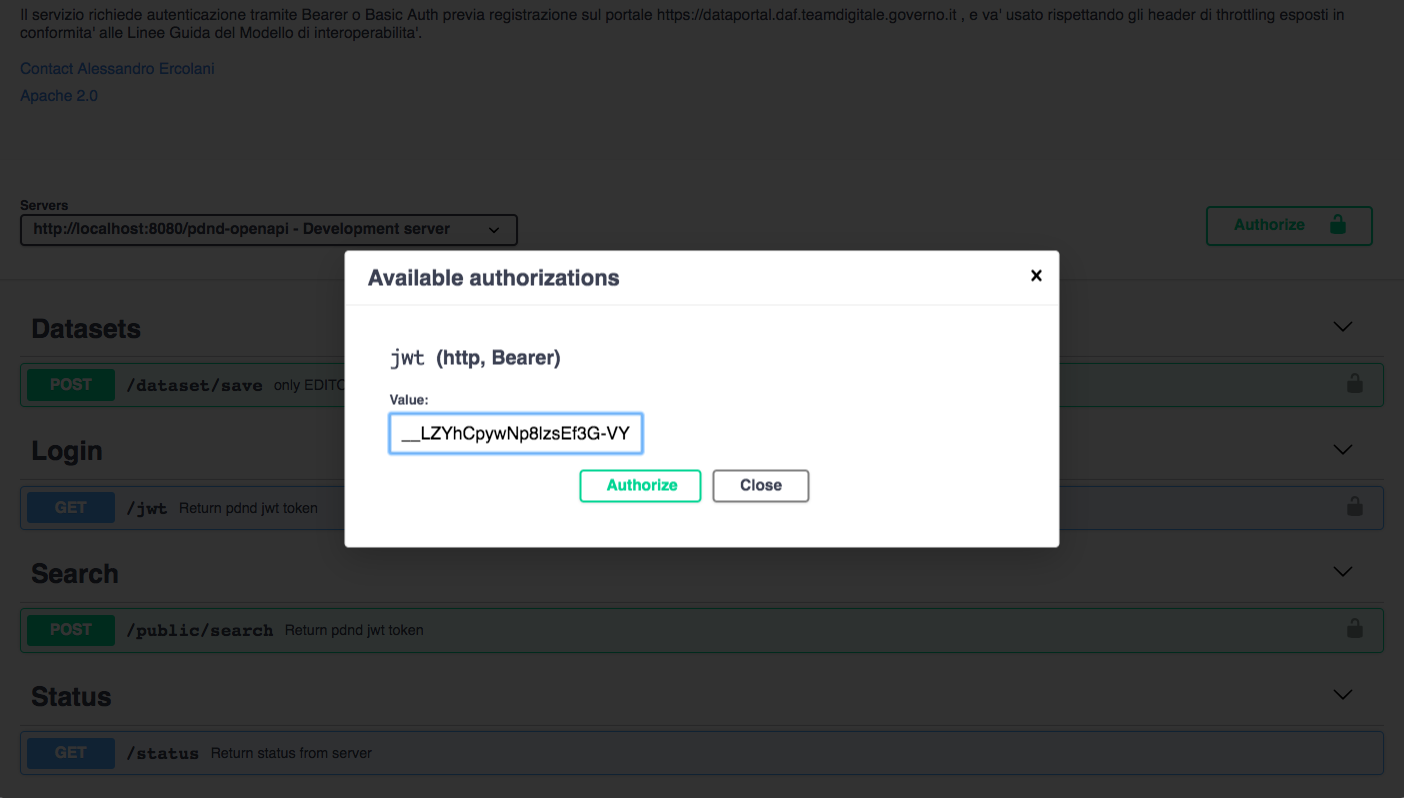
Now you can call the API as in the image below