:circus_tent: ~30KB (gziped) Javascript lightbox gallery
~30KB (gziped) Javascript lightbox gallery
Uses Preact, react-images for lightbox, parcel for bundling and a Gallery component from a previous project of mine.
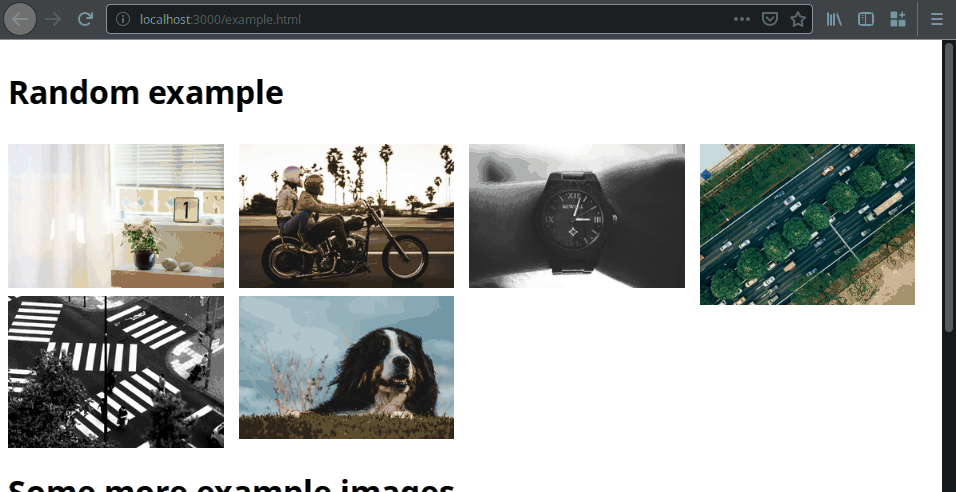
Embed the dist/circus.js file into your document.
<script src="https://cdn.jsdelivr.net/gh/petoem/circus-gallery@1/dist/circus.js"></script>
Add a div to your HTML document. (This div element will hold the gallery.)
<div id="gallery"></div>
Finally you need to create the gallery and supply it a list of images.
circusGallery.create(document.getElementById('gallery'), [{title: "Random example",images: [{src: "https://example.com/image_1.jpg",caption: "Random 1",alt:"1"},{src: "https://example.com/image_2.jpg",caption: "Random 2",alt:"2"},...]},{title: "Some more example images",images: [{src: "https://example.com/image_3.jpg",caption: "More 1",alt:"1"},...]},...]);
window.location.hash is used to make an open image bookmarkable. A base64 encoded version of the image src is used as a hash value.
Code licensed under the MIT License
Circus Tent image from Twitter Emoji (Twemoji)
Example photos from Unsplash Source