Add the over-scroll feature to any scrollable view: RecyclerView, ScrollView, WebView, ListView, GridView, etc. Support both fling and drag over-scroll,and easy to customize the over-scroll style. 为任意可滑动的View定制越界效果(over-scroll),同时支持滑动惯性越界与拖动越界,方便地定制与扩展不同的越界风格。实现iOS弹性越界效果、微信“网页由xxx.com提供”的WebView效果、MIUI8的越界拉伸放大效果。
Add the over-scroll feature to any scrollable view: RecyclerView, ScrollView, WebView, ListView, GridView, etc. Support both fling and drag over-scroll,and easy to customize the over-scroll style.
为任意可滑动的View定制越界效果(over-scroll),同时支持滑动惯性越界与拖动越界,方便地定制与扩展不同的越界风格。实现iOS弹性越界效果、微信“网页由xxx.com提供”的WebView效果、MIUI8的越界拉伸放大效果。
注:安卓本身使用EdgeEffect绘制越界效果(边缘发亮),安卓4.x为固定的holo_blue色,5.0+为半透明colorPrimary色。
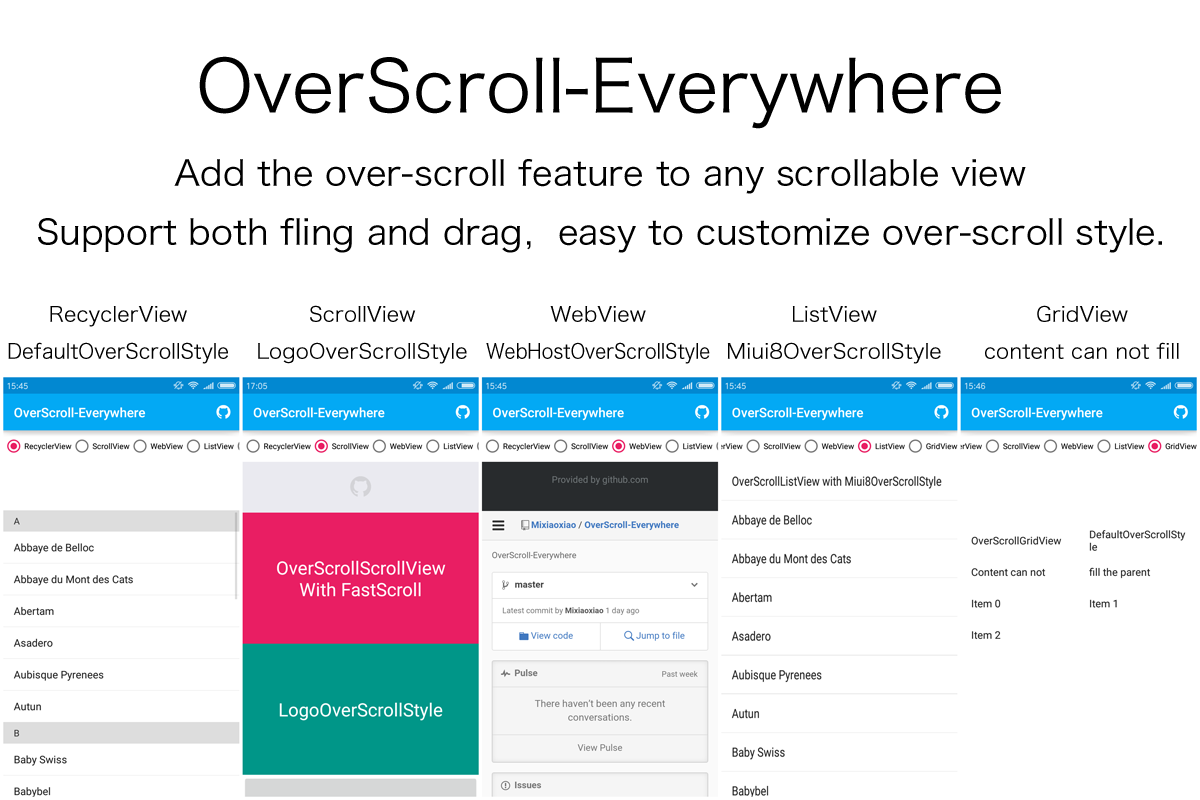
OverScroll-EverywhereSample.apk
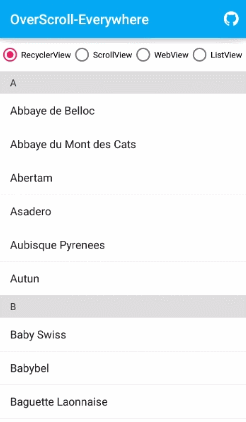
Use OverScrollRecyclerView OverScrollScrollView OverScrollWebView OverScrollListView OverScrollGridView to replace the original one.
Enable or disable fling/drag over-scroll
OverScrollRecyclerView yourOverScrollRecyclerView = ...;boolean dragOverScroll = true | false;boolean flingOverScroll = true | false;yourOverScrollRecyclerView.getOverScrollDelegate().setOverScrollType(dragOverScroll, flingOverScroll);
Perset style
//Show your logo at topDrawable yourLogo = ...;yourOverScrollRecyclerView.getOverScrollDelegate().setOverScrollStyle(new LogoOverScrollStyle(yourLogo));//Like MIUI8yourOverScrollRecyclerView.getOverScrollDelegate().setOverScrollStyle(new Miui8OverScrollStyle());//Show the host of webpage at topyourOverScrollWebView.getOverScrollDelegate().setOverScrollStyle(new WebHostOverScrollStyle() {@Overridepublic String formatUrlHost(String url) {try {return "Provided by " + new URL(url).getHost();} catch (Exception e) {}return "";}});
Customize your style
OverScrollStyle yourOverScrollStyle = new OverScrollStyle() {/*** Transform canvas before draw content,* for example, do canvas.translate*/public void transformOverScrollCanvas(float offsetY, Canvas canvas, View view) {final int translateY = Math.round(offsetY * DEFAULT_DRAW_TRANSLATE_RATE);canvas.translate(0, translateY);}/*** Draw overscroll effect(e.g. logo) at top, the direction of offsetY is* same as TouchEvent*/public void drawOverScrollTop(float offsetY, Canvas canvas, View view) {//draw someting};/*** Draw overscroll effect(e.g. logo) at bottom, the direction of offsetY* is same as TouchEvent*/public void drawOverScrollBottom(float offsetY, Canvas canvas, View view) {//draw someting};};yourOverScrollRecyclerView.getOverScrollDelegate().setOverScrollStyle(yourOverScrollStyle);
Use with FastScroll-Everywhere
Like this
public class FastAndOverScrollScrollView extends ScrollView implements FastScrollable, OverScrollable {private FastScrollDelegate mFastScrollDelegate;private OverScrollDelegate mOverScrollDelegate;public FastAndOverScrollScrollView(Context context, AttributeSet attrs) {super(context, attrs);createDelegates(context);}// ===========================================================// createDelegates// ===========================================================private void createDelegates(Context context) {mFastScrollDelegate = new FastScrollDelegate.Builder(this).build();mOverScrollDelegate = new OverScrollDelegate(this);}// ===========================================================// Modify these 3 methods, others are same as source code.// ===========================================================@Overridepublic boolean onInterceptTouchEvent(MotionEvent ev) {if (mFastScrollDelegate.onInterceptTouchEvent(ev)) {return true;}if (mOverScrollDelegate.onInterceptTouchEvent(ev)) {return true;}return super.onInterceptTouchEvent(ev);}@Overridepublic boolean onTouchEvent(MotionEvent event) {if (mFastScrollDelegate.onTouchEvent(event)) {return true;}if (mOverScrollDelegate.onTouchEvent(event)) {return true;}return super.onTouchEvent(event);}@Overridepublic boolean superAwakenScrollBars() {// Just call mFastScrollDelegate.awakenScrollBars()// Do not call superreturn awakenScrollBars();}// ===========================================================// Copy other methods from source code.// ===========================================================}
CustomScrollableView, just copy the source code of OverScrollScrollView(or any OverScrollXxxxView) and change the super-class to your CustomScrollableView.OverScrollDelegateabsorbGlows to get the velocity of fling overscroll. overScrollBy to compute the velocity of fling overscroll.Mixiaoxiao(谜小小) - xiaochyechye@gmail.com or mixiaoxiaogogo@163.com
Copyright 2016 MixiaoxiaoLicensed under the Apache License, Version 2.0 (the "License");you may not use this file except in compliance with the License.You may obtain a copy of the License athttp://www.apache.org/licenses/LICENSE-2.0Unless required by applicable law or agreed to in writing, softwaredistributed under the License is distributed on an "AS IS" BASIS,WITHOUT WARRANTIES OR CONDITIONS OF ANY KIND, either express or implied.See the License for the specific language governing permissions andlimitations under the License.