Blazor Transition Example
Blazor Transition Example
Experiment on how to handle intro/outro/update animations for Blazor components. Solution is a Blazor componenet with an IsVisible property. It listens to property changes and renders a div with an appropriate css class.
Supports 5 animations :
Uses this library for animation tweens
https://github.com/daneden/animate.css
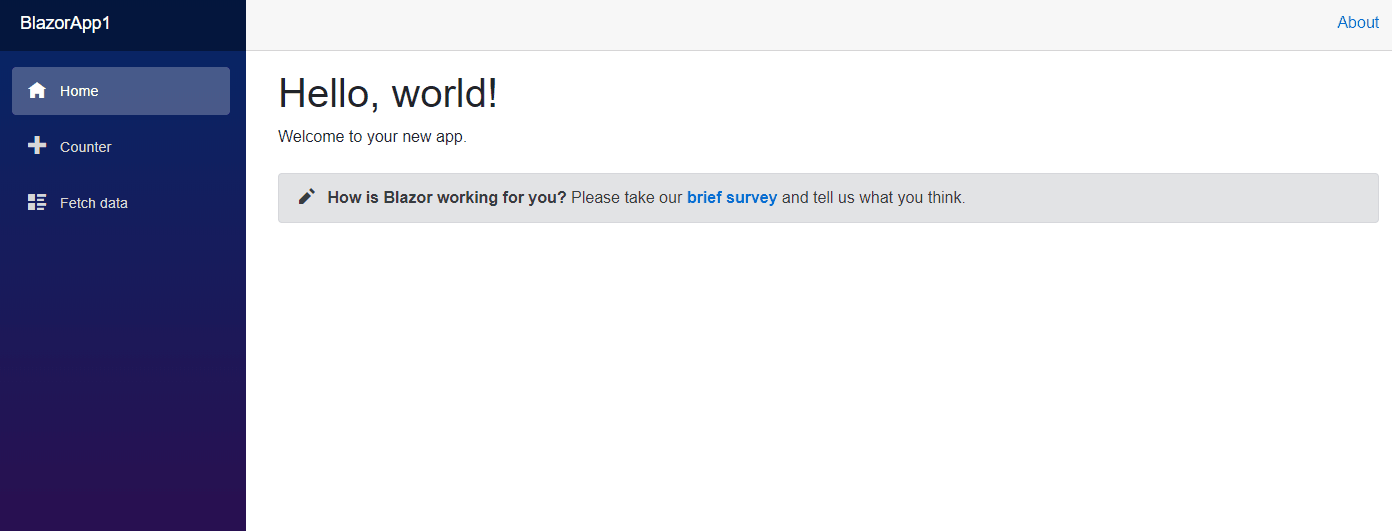
@page "/counter"@using BlazorApp1.Shared;<Transition IsVisible="@IsVisible"><h1>Counter</h1><p>Current count: @currentCount</p><button class="btn btn-primary" @onclick="IncrementCount">Click me</button></Transition><button class="btn btn-danger" @onclick="ShowHide">Toggle</button>@code {private int currentCount = 0;public bool IsVisible { get; set; } = true;private void IncrementCount(){currentCount++;}private void ShowHide(){IsVisible = !IsVisible;}}
<Transition IsVisible="forecasts.Length == 0" Class="fast"><p><em>Loading...</em></p></Transition><Transition IsVisible="forecasts.Length > 0" Class="delay-500ms"><table class="table animateList"><thead><tr><th>Date</th><th>Temp. (C)</th><th>Temp. (F)</th><th>Summary</th></tr></thead><tbody>@foreach (var forecast in forecasts){<tr><td>@forecast.Date.ToShortDateString()</td><td>@forecast.TemperatureC</td><td>@forecast.TemperatureF</td><td>@forecast.Summary</td></tr>}</tbody></table></Transition>
Don’t forget to copy the necessary files to /wwwroot/css and update index.html to link the js and css files.
<html><head><meta charset="utf-8" /><meta name="viewport" content="width=device-width, initial-scale=1.0, maximum-scale=1.0, user-scalable=no" /><title>Blazor.Transitions.Example</title><base href="/" ></base><link href="css/bootstrap/bootstrap.min.css" rel="stylesheet" /><link href="css/app.css" rel="stylesheet" /><link href="Blazor.Transitions.Example.styles.css" rel="stylesheet" /><link href="manifest.json" rel="manifest" /><link rel="apple-touch-icon" sizes="512x512" href="icon-512.png" /><link href="css/animate.css/animate.min.css" rel="stylesheet" /><link href="css/transitions/transitions.css" rel="stylesheet" /></head><body><div id="app">Loading...</div><div id="blazor-error-ui">An unhandled error has occurred.<a href="" class="reload">Reload</a><a class="dismiss">🗙</a></div><script src="_framework/blazor.webassembly.js"></script><script>navigator.serviceWorker.register('service-worker.js');</script><script src="css/transitions/transitions.js"></script></body></html>