JHipster Microservices
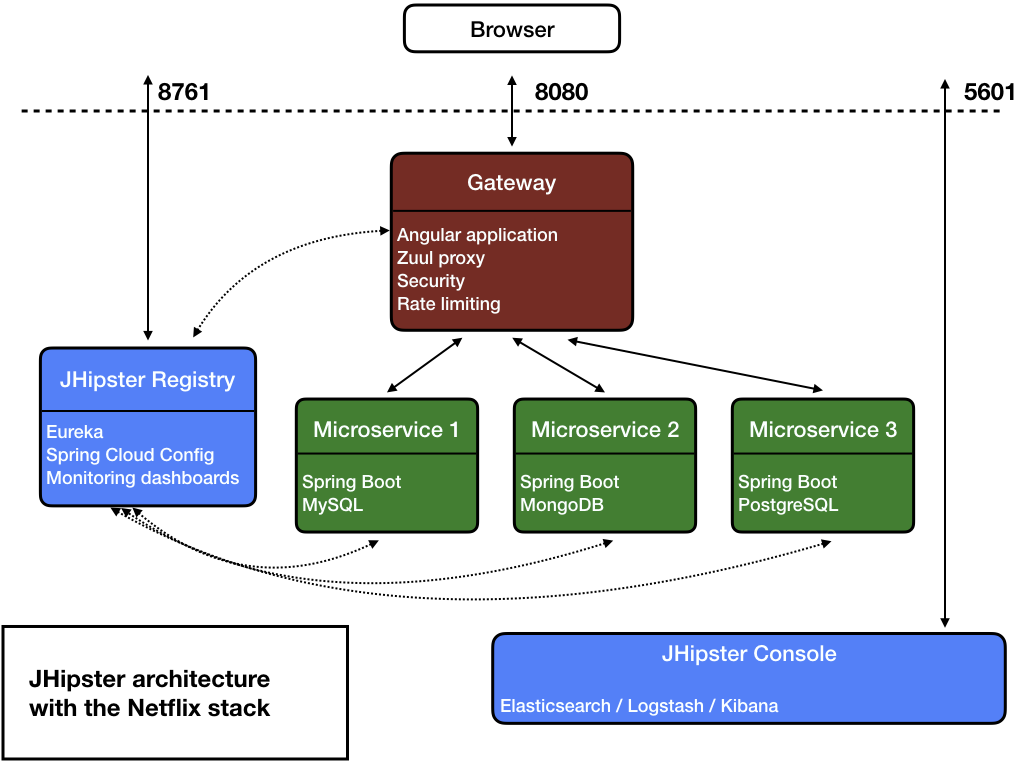
https://github.com/jhipster/jhipster-registry
pom.xml<java.version>11</java.version> to <java.version>8</java.version><release>${java.version}</release> and comment this linePerform that commands, the Jipster Registry will be supported by java version 8 instead version 11 (recommend use version 11 because, in soon, the support to java 8 will be removed)
git clone https://github.com/jhipster/jhipster-registry.git registry cd registry && npm install && ./mvnwcd registry && ./mvnwBefore to execute the services deploy, its need execute the script bellow (this script work only to Linux based operation system):cd ./docker && sh create-volumes-to-docker-service.sh
cd ./dockersh deploy-services.shcd ./dockersh undeploy-services.shkeycloak.yml
The directory realm-config contains the realm will be imported to Keycloak on startup.
Its necessary add an configration to /etc/hosts to allow use Keycloak inside Docker.
127.0.0.1 keycloak
postgres.yml
mongodb.yml
https://www.youtube.com/watch?v=6Gd7OOjqHX0
Microservice applicationNoblog8081com.jetherrodrigues.blogJHipster Registry (uses Eureka, provides Spring Cloud Config support and monitoring dashboards)OAuth 2.0 / OIDC Authentication (stateful, works with Keycloak and Okta)SQL (H2, MySQL, MariaDB, PostgreSQL, Oracle, MSSQL)PostgreSQLPostgreSQLYes, with the Hazelcast implementation (distributed cache, for multiple nodes, supports rate-limiting for gateway applications)YesMavenSearch engine using ElasticsearchYesEnglishPortuguese (Brazilian)Gatling, Cucumberncd blog jhipster import-jdl blog.jdl
entity Blog {name String required minlength(3)handle String required minlength(2)}entity Post {title String requiredcontent TextBlob requireddate Instant required}entity Tag {name String required minlength(2)}relationship ManyToOne {Blog{user(login)} to UserPost{blog(name)} to Blog}relationship ManyToMany {Post{tag(name)} to Tag{entry}}microservice Blog with blogmicroservice Post with blogmicroservice Tag with blog

Microservice applicationNostore8082com.jetherrodrigues.storeJHipster Registry (uses Eureka, provides Spring Cloud Config support and monitoring dashboards)OAuth 2.0 / OIDC Authentication (stateful, works with Keycloak and Okta)SQL (H2, MySQL, MariaDB, PostgreSQL, Oracle, MSSQL)PostgreSQLPostgreSQLYes, with the Hazelcast implementation (distributed cache, for multiple nodes, supports rate-limiting for gateway applications)YesMavenSearch engine using ElasticsearchYesEnglishPortuguese (Brazilian)Gatling, Cucumberncd store jhipster import-jdl store.jdl
entity Product {sku String required minlength(5) uniquename String required minlength(3)observation String maxlength(256)price BigDecimal required}microservice Product with store

Microservice gatewayNogateway8080com.jetherrodrigues.gatewayJHipster Registry (uses Eureka, provides Spring Cloud Config support and monitoring dashboards)OAuth 2.0 / OIDC Authentication (stateful, works with Keycloak and Okta)MongoDBYes, with the Ehcache implementation (local cache, for a single node)MavenNothingAngularLumenPrimaryYesEnglishPortuguese (Brazilian)Gatling, Cucumber, ProtractorNjhipster import-jdl ../blog/blog.jdljhipster import-jdl ../store/store.jdlcd docker-compose-msajhipster docker-compose
Which type of application would you like to deploy? Microservice application
JHipster gateway based on Netflix Zuul../blog, gateway, storeto toggle all, to invert selection)
Nothing
NoJHipster registry detected as the service discovery and configuration provider used by your apps - Enter the admin password used to secure the JHipster Registry adminTo generate the missing Docker image(s), please run:
./mvnw -ntp -Pprod verify jib:dockerBuild in ../blog
./mvnw -ntp -Pprod verify jib:dockerBuild in ../gateway
./mvnw -ntp -Pprod verify jib:dockerBuild in ../store
cd docker-compose-msa && docker-compose up -dhttps://github.com/maxdevjs/kitematic.wiki-my/blob/master/Linux-Install.md
if an error occurred in installation access this link to help to solve the install problem:
https://www.how2shout.com/how-to/how-to-install-kitematic-on-ubuntu-20-04.html