Library for LTC3115.
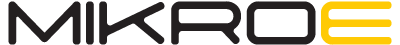
We provide a library for the BuckBoost2 Click on our LibStock
page, as well as a demo application (example), developed using MikroElektronika
compilers. The demo can run on all the main
MikroElektronika development boards.
Library Description
Key functions :
void buckboost2_powerON() - Turn on devicevoid buckboost2_powerOFF() - Turn off device void buckboost2_setMode(uint8_t mode) - Set working modeExamples Description
The application is composed of three sections :
void applicationInit(){buckboost2_gpioDriverInit( (T_BUCKBOOST2_P)&_MIKROBUS1_GPIO );buckboost2_powerON();buckboost2_setMode(_BUCKBOOST2_WITH_IMPROVEMENT);}
The full application code, and ready to use projects can be found on our
LibStock page.
Additional notes and informations
Depending on the development board you are using, you may need
USB UART click,
USB UART 2 Click or
RS232 Click to connect to your PC, for
development systems with no UART to USB interface available on the board. The
terminal available in all Mikroelektronika
compilers, or any other terminal application
of your choice, can be used to read the message.