Month and Year picker library for Android
Month and Year picker library for Anndroid
| Simple Picker | With ranges Picker |
|---|---|
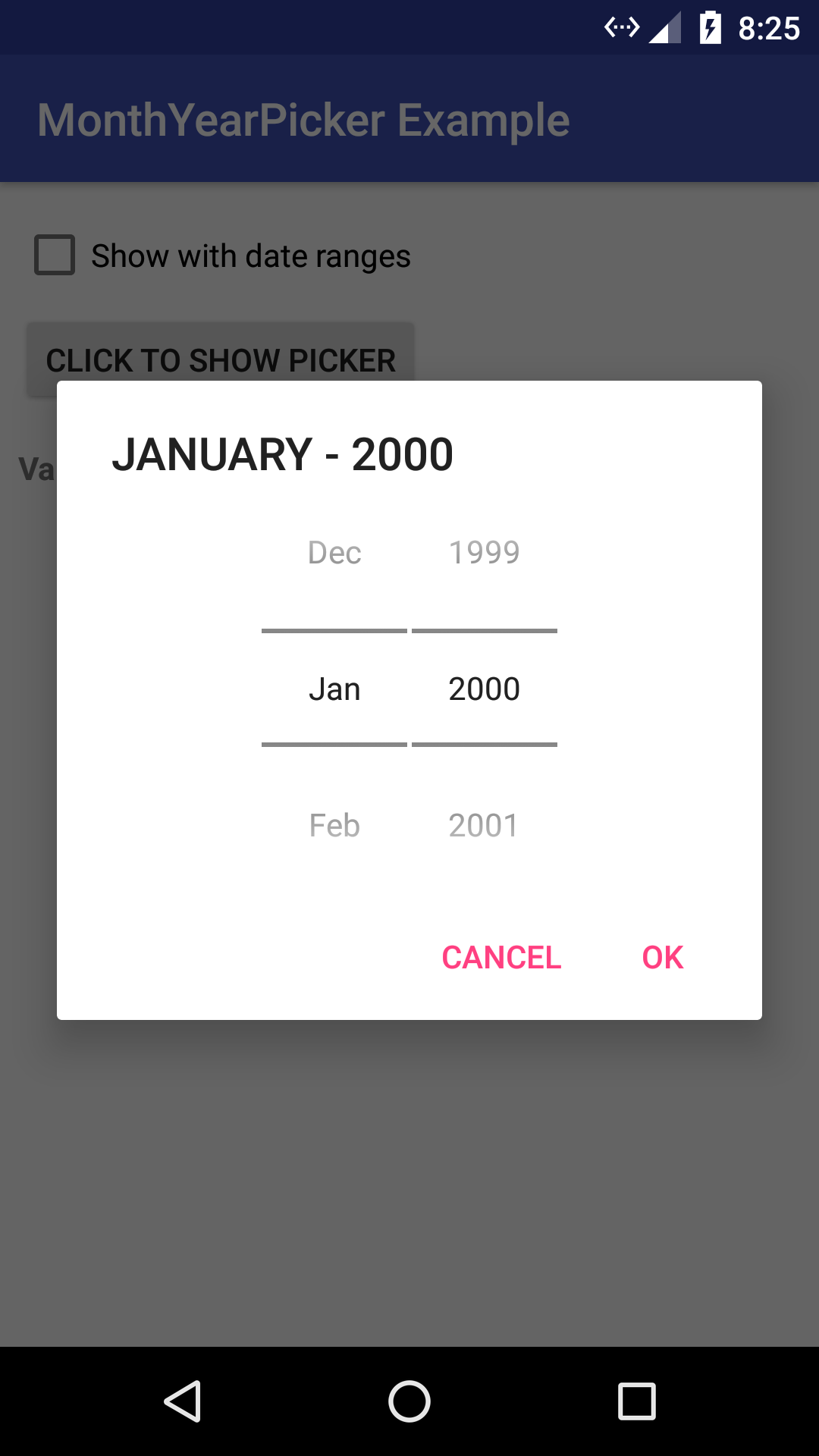 |
 |
Show MonthYear-picker in a simple way
int yearSelected;int monthSelected;//Set default valuesCalendar calendar = Calendar.getInstance();yearSelected = calendar.get(Calendar.YEAR);monthSelected = calendar.get(Calendar.MONTH);MonthYearPickerDialogFragment dialogFragment = MonthYearPickerDialogFragment.getInstance(monthSelected, yearSelected);dialogFragment.show(getSupportFragmentManager(), null);
Listening changes in values
dialogFragment.setOnDateSetListener(new MonthYearPickerDialog.OnDateSetListener() {@Overridepublic void onDateSet(int year, int monthOfYear) {// do something}});
Note: the values of the ranges are in milliseconds.
The monthOfYear value is 0 for the first month and the last is 11, (0 = January, 11= December).
// Use the calendar for create rangesCalendar calendar = Calendar.getInstance();calendar.clear();calendar.set(2010, 0, 1); // Set minimum date to show in dialoglong minDate = calendar.getTimeInMillis(); // Get milliseconds of the modified datecalendar.clear();calendar.set(2018, 11, 31); // Set maximum date to show in dialoglong maxDate = calendar.getTimeInMillis(); // Get milliseconds of the modified date// Create instance with date ranges valuesMonthYearPickerDialogFragment dialogFragment = MonthYearPickerDialogFragment.getInstance(monthSelected, yearSelected, minDate, maxDate);dialogFragment.show(getSupportFragmentManager(), null);
By default the title will be the selected date. If you want to customize dialog title, add the additional custom title parameter:
String customTitle = "Your Custom Title";MonthYearPickerDialogFragment dialogFragment = null;//Simple waydialogFragment = MonthYearPickerDialogFragment.getInstance(monthSelected, yearSelected, customTitle);// or with date ranges:dialogFragment = MonthYearPickerDialogFragment.getInstance(monthSelected, yearSelected, minDate, maxDate, customTitle);dialogFragment.show(getSupportFragmentManager(), null);
By default the months names format will short. If you want to use a specific format , add the MonthFormat parameter:
MonthFormat monthFormat = MonthFormat.LONG; //MonthFormat.LONG or MonthFormat.SHORT//Simple waydialogFragment = MonthYearPickerDialogFragment.getInstance(monthSelected, yearSelected, customTitle, monthFormat);//With date ranges:dialogFragment = MonthYearPickerDialogFragment.getInstance(monthSelected, yearSelected, minDate, maxDate, customTitle, monthFormat);
Locale.If you want to use a specific Locale , add the Locale parameter into the constructions:
Locale locale = new Locale("en-US");//Simple waydialogFragment = MonthYearPickerDialogFragment.getInstance(monthSelected, yearSelected, customTitle, locale);//With date ranges:dialogFragment = MonthYearPickerDialogFragment.getInstance(monthSelected, yearSelected, minDate, maxDate, customTitle, locale);
Add the repository to your project build.gradle:
repositories {jcenter()maven {url "https://jitpack.io"}}
And add the library to your module build.gradle:
dependencies {implementation 'com.github.dewinjm:monthyear-picker:1.0.2'}
Copyright 2018 Dewin J. MartínezLicensed under the Apache License, Version 2.0 (the "License");you may not use this file except in compliance with the License.You may obtain a copy of the License athttp://www.apache.org/licenses/LICENSE-2.0Unless required by applicable law or agreed to in writing, softwaredistributed under the License is distributed on an "AS IS" BASIS,WITHOUT WARRANTIES OR CONDITIONS OF ANY KIND, either express or implied.See the License for the specific language governing permissions andlimitations under the License.