Downloads manga from KissManga webSite and send it directly to your Kindle device
•Download and make PDFs from mangas from KissManga.
•You can determine the first and last chapter you wish to download.
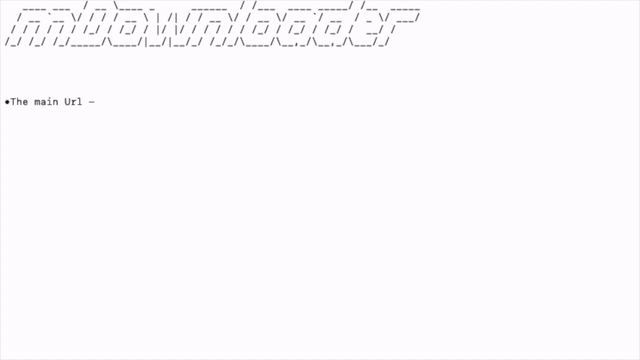
•Set a raspberry pi to check every day for new volumes, download them, make a pdf and send to kindle/email automatically.
•It uses a json file to get the last volume’s info and update it once it downloads the latest chapter.
•The json file has the following structure:
| title | mainURL | lastURL |
|---|---|---|
example-> manga.json
•To install all modules run:
python -m pip install -r /path/to/requirements.txt
•os
•time
•jsons
•requests
•You also need to download chromedriver to use with selenium module.
*If you are on the raspberry pi, follow this instructions.
•Imagemagick
-> Or using the terminal:
sudo apt install imagemagick
-Change the driverPath = '/Applications/chromedriver' to fit the location of the webDriver in your system.
-Make sure you have installed all the necessary libraries.
-If you are on windows, you will need to change the bash commands to their equivalent on your system. You will also need to download and install Imagemagick separately.