Esay to use pulse animation Button
Easy and Customizable iOS Pulse Animation Effect.
You can connect Action(TouchUpInside) in storyboard(Like UIButton).
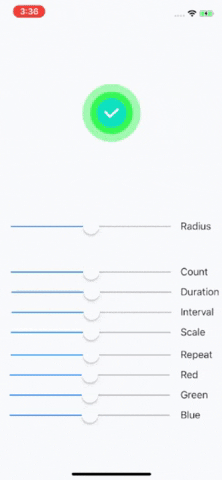
RNPulseButton is available through CocoaPods. To install
it, simply add the following line to your Podfile:
pod 'RNPulseButton'
let pulse2 = RNPulseButton(frame: CGRect(x: 150, y: 300, width: 100, height: 100),pulseRadius: 100,pulseCount: 4,pulseDuration: 3,intervalTime: 0.4,scaleFactor: 3,repeatCount: 100,pulseColor: UIColor.red,normalImage: nil, selectedImage: nil)
pulse2.start()
pulse2.stop()
pulseRadius: Double // Pulse RadiuspulseCount: Int // Number of PulsepulseDuration: Double // Pulse Animation DurationintervalTime: Double // Interval between PulsescaleFactor: CGFloat // Pulse Radius Scale FactorrepeatCount: Int // Animation Repeat CountpulseColor: UIColor // Set Pulse ColornormalImage: UIImage? // (Optional) Set Normal State ImageselectedImage: UIImage? // (Optional) Set Selected State Image
Rodo, planon21@gmail.com
RNPulseButton is available under the MIT license. See the LICENSE file for more info.