cPanel chkservd.log analysis tool
(currently chkservdReport.sh)
cPanel’s Tailwatch produces a strange log with details about service checks, formatted in an almost unreadable manner.
My goal for this project is to have a tool that can parse through the log and produce a human-readable report of when services went down, how long they were down for, what it took to get them running again, and so forth.
Usage:
Usage: ./chkservdReport.sh -f<filename> [<additional arguments>]If you wish to pass the arguments in any order, you must omit the space after the flag letter.(e.g. -fchkservd.log -m500M -n100000)By default, -n is set to 10000 (this will go back several days).Required arguments-f filename of chkservd logfileOptional arguments-n number of lines to read from the end of the file (default 10000, pass 0 for unlimited)-m manually set the memory_limit - be careful with this! ( e.g. -m128M )Verbosity and visual options (these are optional arguments)-vt Show timeline event explanations-vp Show when we reach each step in script execution.-vc Colorize output regardless of whether it is entering a pipe to a file/second program or not.
Screenshots:
Normal output for parsing a log file:
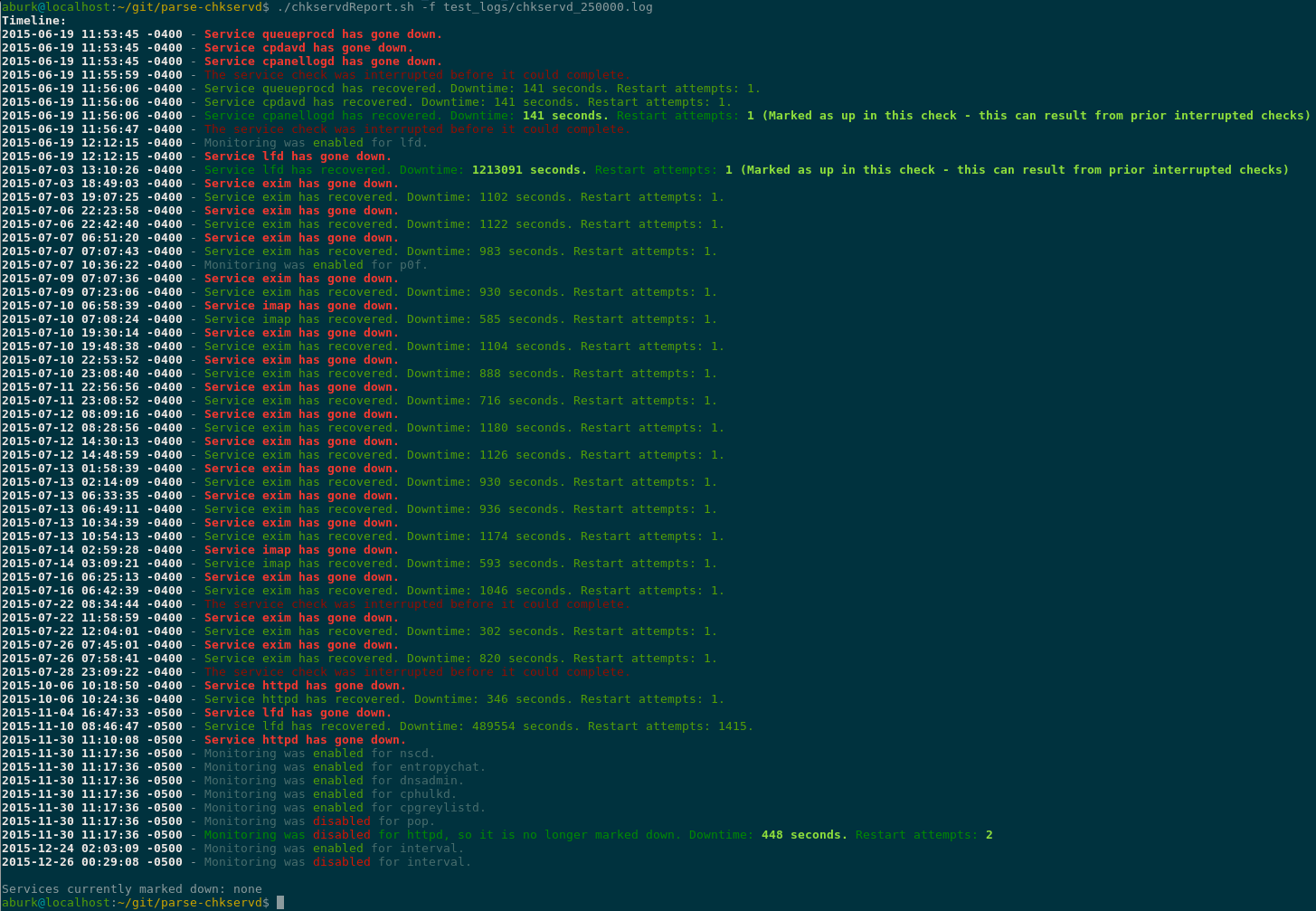
Example of timeline event explanations:
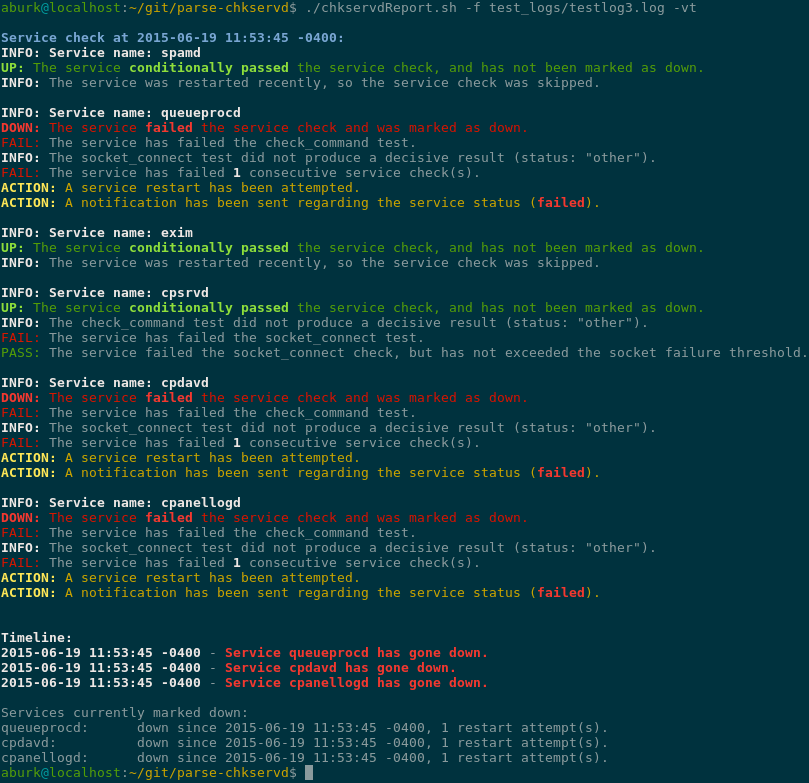
To Do: