Mention/Autocomplete plugin for tinyMCE WYSIWYG editor.
Mentions plugin for tinyMCE WYSIWYG editor.
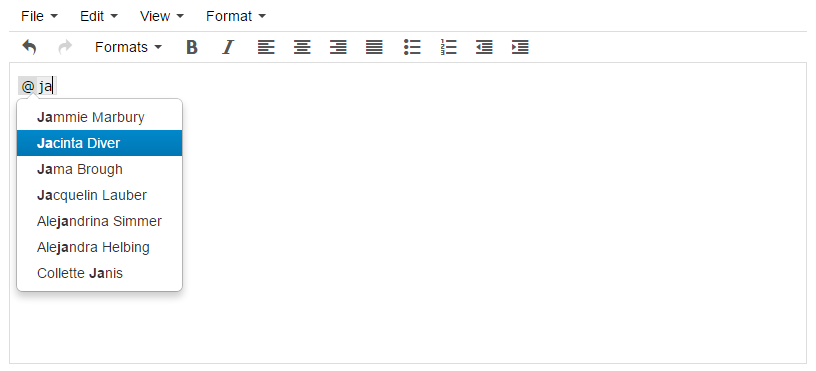
NOTE: Use v3.x if you’re using tinyMCE v3.5.x, use v4.x if you’re using tinyMCE v4.x
Install using bower.
bower install tinymce-mention
Or copy the source of the plugin to the plugins directory of your tinyMCE installation.
Add the mention plugin to your tinyMCE configuration.
plugins : "advlink, paste, mention",
Add configuration options for the mention plugin. source is the only required setting.
NOTE:
sourcecan also be a function. see the options section below.
mentions: {source: [{ name: 'Tyra Porcelli' },{ name: 'Brigid Reddish' },{ name: 'Ashely Buckler' },{ name: 'Teddy Whelan' }]},
The source parameter can be configured as an array or a function.
source: [{ name: 'Tyra Porcelli' },{ name: 'Brigid Reddish' },{ name: 'Ashely Buckler' },{ name: 'Teddy Whelan' }]
source: function (query, process, delimiter) {// Do your ajax call// When using multiple delimiters you can alter the query depending on the delimiter usedif (delimiter === '@') {$.getJSON('ajax/users.json', function (data) {//call process to show the resultprocess(data)});}}
The name of the property used to do the lookup in the source.
Default: 'name'.
Character that will trigger the mention plugin. Can be configured as a character or an array of characters.
delimiter: '@'
delimiter: ['@', '#']
Default: '@'.
Delay of the lookup in milliseconds when typing a new character.
Default: 500.
Maximum number of items displayed in the dropdown.
Default: 10
Checks for a match in the source collection.
matcher: function(item) {//only match Peter Griffinif(item[this.options.queryBy] === 'Peter Griffin') {return true;}}
Highlights the part of the query in the matched result.
highlighter: function(text) {//make matched block italicreturn text.replace(new RegExp('(' + this.query + ')', 'ig'), function ($1, match) {return '<i>' + match + '</i>';});}
Key used in the default insert implementation.
Default: queryBy value
NOTE: key can be any property defined in
sourceoption.
Callback to set the content you want to insert in tinyMCE.
insert: function(item) {return '<span>' + item.name + '</span>';}
NOTE: item parameter has all properties defined in the
sourceoption.
Callback to set the HTML of an item in the autocomplete dropdown.
render: function(item) {return '<li>' +'<a href="javascript:;"><span>' + item.name + '</span></a>' +'</li>';}
NOTE: item parameter has all properties defined in the
sourceoption.
Callback to set the wrapper HTML for the autocomplete dropdown.
renderDropdown: function() {//add twitter bootstrap dropdown-menu classreturn '<ul class="rte-autocomplete dropdown-menu"></ul>';}
MIT licensed
Copyright (C) 2013 Cognistreamer, http://cognistreamer.com