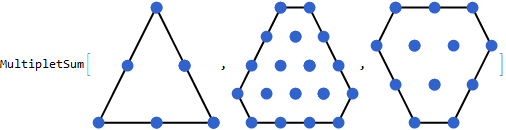Mathematica package for SU(n) multiplets and Young tableaux.
Mathematica package for SU(n) multiplets and Young tableaux.
There are two primary ways to install the Multiplets paclet.
If you just want to use the paclet, you should follow the “For use” instructions, but if you want to modify the source code yourself, you should follow the “For development” instructions.
Download the latest *.paclet release from https://github.com/JEM-Mosig/Multiplets/releases to some local directory, say c:\downloads\.
Then open Mathematica and type
<< PacletManager`PacletInstall[FileNameJoin["c:\\downloads\\Multiplets-X.X.paclet"]]
to install the paclet (FileNameJoin ensures that pathname separators are appropriate for your operating system).
Note, that you have to replace the path and name of the paclet file with whatever you chose when you downloaded it.
The following instructions allow you to setup Mathematica such that you can load the Multiplets paclet with << Multiplets` in any notebook, without installing it permanently.
Download the Multiplets directory into a directory of your choice, say c:\myMMAPaclets\. Within Mathematica, type
NotebookOpen@FileNameJoin[{$UserBaseDirectory, "Kernel", "init.m"}]
This opens the init.m script where you can specify commands that are executed automatically whenever the Mathematica kernel starts.
Add
PacletDirectoryAdd["c:\\myMMAPaclets\\"]
at the end of the init.m script, save, and close the script.
Finally, quit the kernel (Evaluation -> Quit Kernel -> Local).
Open a new Mathematica notebook and type
<< Multiplets`
to load the paclet. You can now display the list of newly defined symbols with ?Multiplets`*.
Any SU(n) multiplet can be represented by an n-1-tuple of non-negative integers.
For example, the SU(2) singulet, duplet, and triplet are written as Multiplet[{0}], Multiplet[{1}] and Multiplet[{2}], respectively.
The product of two multiplets is represented by MultipletProduct, and irreducible representations can be found with MultipletReduce.
For example
MultipletReduce@MultipletProduct[Multiplet[{1}], Multiplet[{1}]](* MultipletSum[Multiplet[{0}], Multiplet[{2}]] *)
shows that the product of two duplets is the sum of a singulet and a triplet (see, e.g., https://en.wikipedia.org/wiki/Intersystem_crossing for an application).
Here is a common example in SU(3), showing that a triplet and an anti-triplet form a singulet and an octet:
MultipletReduce@MultipletProduct[Multiplet[{0, 1}], Multiplet[{1, 0}]](* MultipletSum[Multiplet[{0, 0}], Multiplet[{1, 1}]] *)
By default, Multiplet expressions are displayed in the traditional “dimension” form, that is, when evaluated, Multiplet[{1,0}] is displayed as a blue “3”, and Multiplet[{0,1}] is displayed as a blue “3” with a bar on top.
The form in which a multiplet is displayed can be specified with the options StandardForm and TraditionalForm of Multiplet.
For example,
Multiplet[{0,1}, StandardForm -> "Plain"]
will prevent the traditional display in StandardForm.
Both options can be either "Plain", "Dimension" (default), or "Diagram", and you can also use SetOptions[Multiplet, StandardForm -> "Diagram"] to always display multiplets in diagramatic form.
The latter only works for SU(2) and SU(3) multiplets.
For example,
SetOptions[Multiplet, StandardForm -> "Diagram"];MultipletProduct[Multiplet[{1, 2}], Multiplet[{0, 1}]]

% // MultipletReduce