RTL8812BU Driver for Raspbian
Driver for 802.11ac USB adapter with RTL8812BU chipset, only STA/Monitor mode is supported, no AP mode.
A few known wireless cards that use this driver include:
Currently tested with Linux RaspberryPi 5.10.17-v7l+/5.4.51-v7l+/4.19.118-v7+/4.19.97-v7+ on:
To build, you have to retrieve source and run make, do following:
For Raspberry Pi OS kernel 5.10.17, please clone the v5.6.1 branch:
sudo apt updatesudo apt install -y bc git dkms build-essential raspberrypi-kernel-headersgit clone -b v5.6.1 https://github.com/fastoe/RTL8812BU_for_Raspbiancd RTL8812BU_for_Raspbianmakesudo make installsudo reboot
For Raspberry Pi OS kernel 5.4 & previous versions:
sudo apt updatesudo apt install -y bc git dkms build-essential raspberrypi-kernel-headersgit clone https://github.com/fastoe/RTL8812BU_for_Raspbiancd RTL8812BU_for_Raspbianmakesudo make installsudo reboot
If fails to compile like /lib/modules/5.x.x-v7+/build: No such file or directory. Stop:
pi@raspberrypi:~/RTL8812BU_for_Raspbian $ makemake ARCH=arm CROSS_COMPILE= -C /lib/modules/5.4.51-v7+/build M=/home/pi/RTL8812BU_for_Raspbian modulesmake[1]: *** /lib/modules/5.4.51-v7+/build: No such file or directory. Stop.make: *** [Makefile:2284: modules] Error 2
please run the rpi-source command to install the kernel headers for kernel:
sudo apt install -y bc git flex bison libssl-dev libncurses5-devsudo wget https://raw.githubusercontent.com/RPi-Distro/rpi-source/master/rpi-source -O /usr/local/bin/rpi-source && sudo chmod +x /usr/local/bin/rpi-source && /usr/local/bin/rpi-source -q --tag-updaterpi-source
then, re-make again.
Below are a few known bugs,
the above problems are caused by power saving. First, make sure that the power supply of your Raspberry Pi can provide 3A current, then we can disable the 8812bu WiFi adapter power saving.
modprobe -r 88x2bumodprobe 88x2bu rtw_power_mgnt=0 rtw_ips_mode=0 rtw_enusbss=0echo "options 88x2bu rtw_power_mgnt=0 rtw_ips_mode=0 rtw_enusbss=0" | sudo tee /etc/modprobe.d/88x2bu.conf
When the current is around 100mA, it never disconnects.
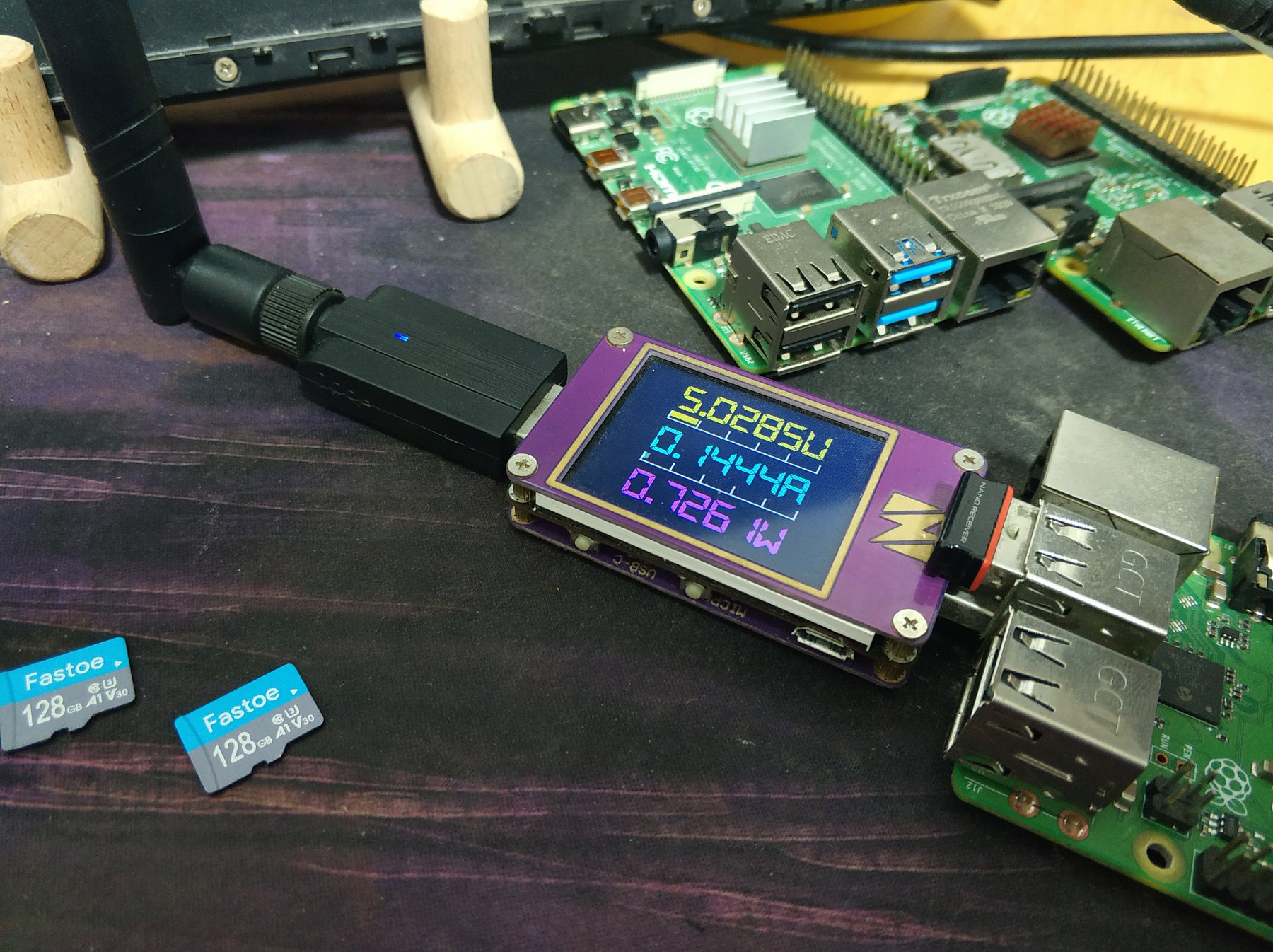
144mA @ full speed download (22MB/s).
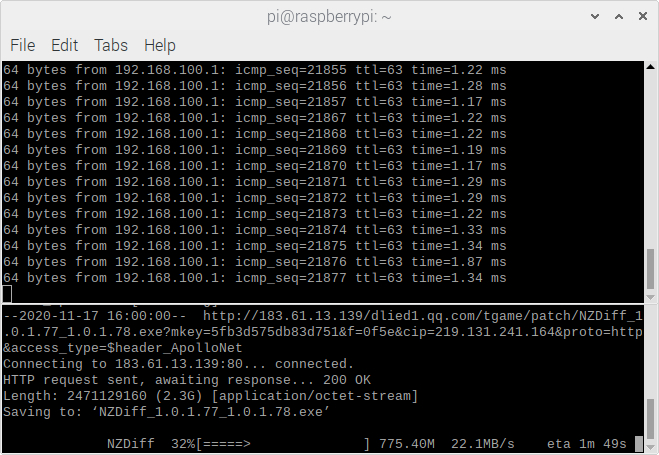
Enjoy!