Check the file before process it in your Gulp plugin
Not a Gulp plugin,
but for Gulp plugin developers.
Check the file before process it in your Gulp plugin
Most of Gulp plugins for compiling/rendering static files use through2 for processing. And first step of each code is a testing file
- it is not null
- it is not stream
- it is not …
And after this checkouts we may work with file.
Little example
const through2 = require('through2');const PluginError = require('plugin-error');const PLUGIN_NAME = 'my-plugin';function myGulpPLugin(options) {// process options if need// ...// processingreturn through2.obj(function(file, enc, cb) {if (file.isNull()) {return cb(null, file);}if (file.isStream()) {return cb(new PluginError(PLUGIN_NAME, 'Streaming not supported'));}if (!file.contents.length) {return cb(null, file);}// and other if and if// ...// and then work with it});}
I’m tired of writing the same code every time.
So I wrote it once and wrapped it in a tiny module.
Call this module with your file and with your plugin error handler. Module will return result:
false if the file is suitable for workArray if the file failed the test. Array will contain arguments. First of them is text status name of fail and next arguments for through2 callback.Status list
'isDirectory' - will be error'isNull' - will be error'isStream' - will be error'isEmpty' - skip file'isUnderscore' - skip fileUsage example
const through2 = require('through2');const PluginError = require('plugin-error');const PLUGIN_NAME = 'my-plugin';const notSupportedFile = require('gulp-not-supported-file');// ---------------------------// private method plugin errorfunction pluginError (data, errorOptions) {return new PluginError(PLUGIN_NAME, data, errorOptions);}// core plugin methodfunction myGulpPlugin(options) {// process options if need// ...// processingreturn through2.obj(function (file, enc, cb) {let notSupported = notSupportedFile(file, pluginError);if (Array.isArray(notSupported)) {notSupported.shift(); // or with saving -> let failStatus = notSupported.shift();return cb(...notSupported); // or es5 apply -> cb.apply(null, notSupported);}// work with file if passed// ...});}module.exports = myGulpPlugin;
Options are passed by the third argument and must be an object
let notSupported = notSupportedFile(file, pluginError, options);
noUnderscoretype boolean /
default true
File with empty content will be skipped and not using in stream next.
You will receive message in console if it happens
Example of log:
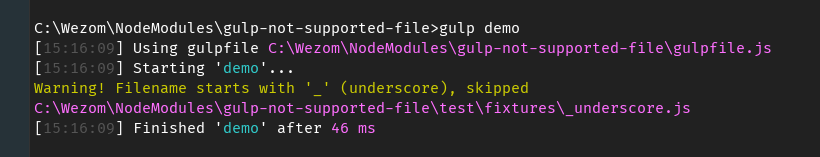
noEmptytype boolean /
default true
File with empty content will be skipped and not using in stream next.
Return ['isEmpty']
Note! Spaces, tabs and newlines will be treated as empty content.
You will receive message in console if it happens_stream next.
Example of log:
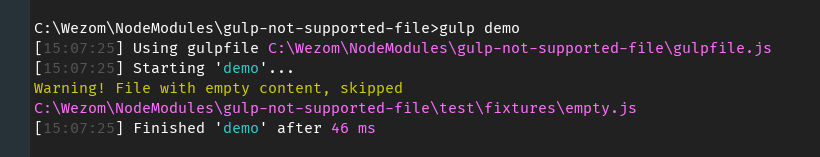
silenttype boolean /
default false
No logs about noEmpty and noUnderscore files
npm install --save gulp-not-supported-file# or using yarn cliyarn add gulp-not-supported-file
npm test for testing code style and run mocha testsnpm run happiness-fix for automatically fix most of problems with code style Please read CHANGELOG.md
Please read CONTRIBUTING.md