Neural Networks library in pure numpy
| Author | Project | Documentation | Build Status | Code Quality | Coverage |
|---|---|---|---|---|---|
| N. Curti M. Ceccarelli |
NumPyNet |  |
Linux/MacOS : Windows : |
Codacy : Codebeat : |
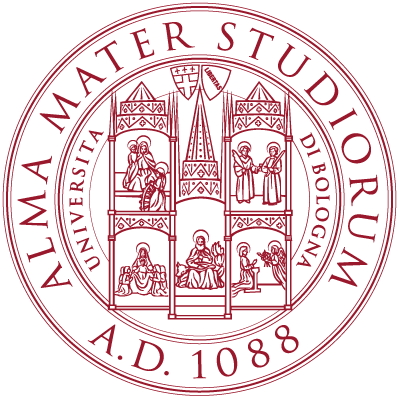
Implementation in pure Numpy of neural networks models.NumPyNet supports a syntax very close to the Keras one but it is written using only Numpy functions: in this way it is very light and fast to install and use/modify.
NumPyNet is born as educational framework for the study of Neural Network models.
It is written trying to balance code readability and computational performances and it is enriched with a large documentation to better understand the functionality of each script.
The library is written in pure Python and the only external library used is Numpy (a base package for the scientific research).
Despite all common libraries are correlated by a wide documentation is often difficult for novel users to move around the many hyper-links and papers cited in them.NumPyNet tries to overcome this problem with a minimal mathematical documentation associated to each script and a wide range of comments inside the code.
An other “problem” to take in count is related to performances.
Libraries like Tensorflow are certainly efficient from a computational point-of-view and the numerous wrappers (like Keras library) guarantee an extremely simple user interface.
On the other hand, the deeper functionalities of the code and the implementation strategies used are unavoidably hidden behind tons of code lines.
In this way the user can perform complex computational tasks using the library as black-box package.NumPyNet wants to overcome this problem using simple Python codes, with extremely readability also for novel users, to better understand the symmetry between mathematical formulas and code.
We propose a full list of mathematical instructions about each layer model into our online documentation.
Each script is also combined with a very simple usage into its __main__ section: in this way we can easily visualize the results produced by each function into a test image.
The full list of available layers is the following:
Python version supported :
First of all ensure that a right Python version is installed (Python >= 2.7 is required).
The Anaconda/Miniconda python version is recommended.
Note: some utilities (e.g image and video objects) required OpenCV library.OpenCV does not support Python2.6 and Python3.3.
If you are working with these two versions, please consider to remove the utilities objects or simply convert the OpenCV dependencies with other packages (like Pillow or scikit-image).
Download the project or the latest release:
git clone https://github.com/Nico-Curti/NumPyNetcd NumPyNet
The principal NumPyNet requirements are numpy, matplotlib, enum34 and configparser.
For layer visualizations we use the Pillow package while the OpenCV library is used to wrap some useful image processing objects.
You can simply install the full list of requirements with the command:
pip install -r ./requirements.txt
The testing procedure of this library is performed using PyTest and Hypothesis packages.
Please consider to install also these libraries if you want a complete installation of NumPyNet.
In the NumPyNet directory execute:
python setup.py install
or for installing in development mode:
python setup.py develop --user
A full set of testing functions is provided in the testing directory.
The tests are performed against the Keras implementation of the same functions (we tested only the Tensorflow backend in our simulations).
You can run the full list of tests with:
cd NumPyNet/testingpytest
The continuous integration using Travis and Appveyor tests each function in every commit, thus pay attention to the status badges before use this package or use the latest stable version available.
TODO
First of all we have to import the main modules of the NumPyNet package as
from NumPyNet.network import Networkfrom NumPyNet.layers.connected_layer import Connected_layerfrom NumPyNet.layers.convolutional_layer import Convolutional_layerfrom NumPyNet.layers.maxpool_layer import Maxpool_layerfrom NumPyNet.layers.softmax_layer import Softmax_layerfrom NumPyNet.layers.batchnorm_layer import BatchNorm_layerfrom NumPyNet.optimizer import Adam
Now we can try to create a very simple model able to classify the well known MNIST-digit dataset.
The MNIST dataset can be extracted from the sklearn library as
from sklearn import datasetsfrom sklearn.model_selection import train_test_splitdigits = datasets.load_digits()X, y = digits.images, digits.targetX = np.asarray([np.dstack((x, x, x)) for x in X])X = X.transpose(0, 2, 3, 1)X_train, X_test, y_train, y_test = train_test_split(X, y, test_size=.33, random_state=42)
Now we have to create our model.
We can use a syntax very close to the Keras one and simply define a model object adding a series of layers
model = Network(batch=batch, input_shape=X_train.shape[1:])model.add(Convolutional_layer(size=3, filters=32, stride=1, pad=True, activation='Relu'))model.add(BatchNorm_layer())model.add(Maxpool_layer(size=2, stride=1, padding=True))model.add(Connected_layer(outputs=100, activation='Relu'))model.add(BatchNorm_layer())model.add(Connected_layer(outputs=num_classes, activation='Linear'))model.add(Softmax_layer(spatial=True, groups=1, temperature=1.))model.compile(optimizer=Adam(), metrics=[accuracy])model.summary()
The model automatically creates an InputLayer if it is not explicitly provided, but pay attention to the right input_shape values!
Before feeding our model we have to convert the image dataset into categorical variables.
To this purpose we can use the simple utilities of the NumPyNet package.
from NumPyNet.utils import to_categoricalfrom NumPyNet.utils import from_categoricalfrom NumPyNet.metrics import mean_accuracy_score# normalization to [0, 1]X_train *= 1. / 255.X_test *= 1. / 255.n_train = X_train.shape[0]n_test = X_test.shape[0]# transform y to array of dimension 10 and in 4 dimensiony_train = to_categorical(y_train).reshape(n_train, 1, 1, -1)y_test = to_categorical(y_test).reshape(n_test, 1, 1, -1)
Now you can run your fit function to train the model as
model.fit(X=X_train, y=y_train, max_iter=100)
and evaluate the results on the testing set
loss, out = model.evaluate(X=X_test, truth=y_test, verbose=True)truth = from_categorical(y_test)predicted = from_categorical(out)accuracy = mean_accuracy_score(truth, predicted)print('\nLoss Score: {:.3f}'.format(loss))print('Accuracy Score: {:.3f}'.format(accuracy))
You should see something like this
layer filters size input output0 input 128 x 8 x 3 x 8 -> 128 x 8 x 3 x 81 conv 32 3 x 3 / 1 128 x 8 x 3 x 8 -> 128 x 8 x 3 x 32 0.000 BFLOPs2 batchnorm 8 x 3 x 32 image3 max 2 x 2 / 1 128 x 8 x 3 x 32 -> 128 x 7 x 2 x 324 connected 128 x 7 x 2 x 32 -> 128 x 1005 batchnorm 1 x 1 x 100 image6 connected 128 x 1 x 1 x 100 -> 128 x 107 softmax x entropy 128 x 1 x 1 x 10Epoch 1/10512/512 |██████████████████████████████████████████████████| (0.7 sec/iter) loss: 26.676 accuracy: 0.826Epoch 2/10512/512 |██████████████████████████████████████████████████| (0.6 sec/iter) loss: 22.547 accuracy: 0.914Epoch 3/10512/512 |██████████████████████████████████████████████████| (0.7 sec/iter) loss: 21.333 accuracy: 0.943Epoch 4/10512/512 |██████████████████████████████████████████████████| (0.6 sec/iter) loss: 20.832 accuracy: 0.963Epoch 5/10512/512 |██████████████████████████████████████████████████| (0.5 sec/iter) loss: 20.529 accuracy: 0.975Epoch 6/10512/512 |██████████████████████████████████████████████████| (0.3 sec/iter) loss: 20.322 accuracy: 0.977Epoch 7/10512/512 |██████████████████████████████████████████████████| (0.3 sec/iter) loss: 20.164 accuracy: 0.986Epoch 8/10512/512 |██████████████████████████████████████████████████| (0.3 sec/iter) loss: 20.050 accuracy: 0.992Epoch 9/10512/512 |██████████████████████████████████████████████████| (0.3 sec/iter) loss: 19.955 accuracy: 0.994Epoch 10/10512/512 |██████████████████████████████████████████████████| (0.3 sec/iter) loss: 19.875 accuracy: 0.996Training on 10 epochs took 21.6 sec300/300 |██████████████████████████████████████████████████| (0.0 sec/iter) loss: 10.472Prediction on 300 samples took 0.1 secLoss Score: 2.610Accuracy Score: 0.937
Obviously the execution time can vary according to your available resources!
You can find a full list of example scripts here
Any contribution is more than welcome  . Just fill an issue or a pull request and we will check ASAP!
. Just fill an issue or a pull request and we will check ASAP!
See here for further informations about how to contribute with this project.
1- Travis Oliphant. “NumPy: A guide to NumPy”, USA: Trelgol Publishing, 2006.
2- Bradski, G. “The OpenCV Library”, Dr. Dobb’s Journal of Software Tools, 2000.
TODO
See also the list of contributors 
The NumPyNet package is licensed under the MIT “Expat” License.
Thanks goes to all contributors of this project.
If you have found NumPyNet helpful in your research, please consider citing this project repository
@misc{NumPyNet,author = {Curti, Nico and Ceccarelli, Mattia},title = {NumPyNet},year = {2019},publisher = {GitHub},journal = {GitHub repository},howpublished = {\url{https://github.com/Nico-Curti/NumPyNet}},}